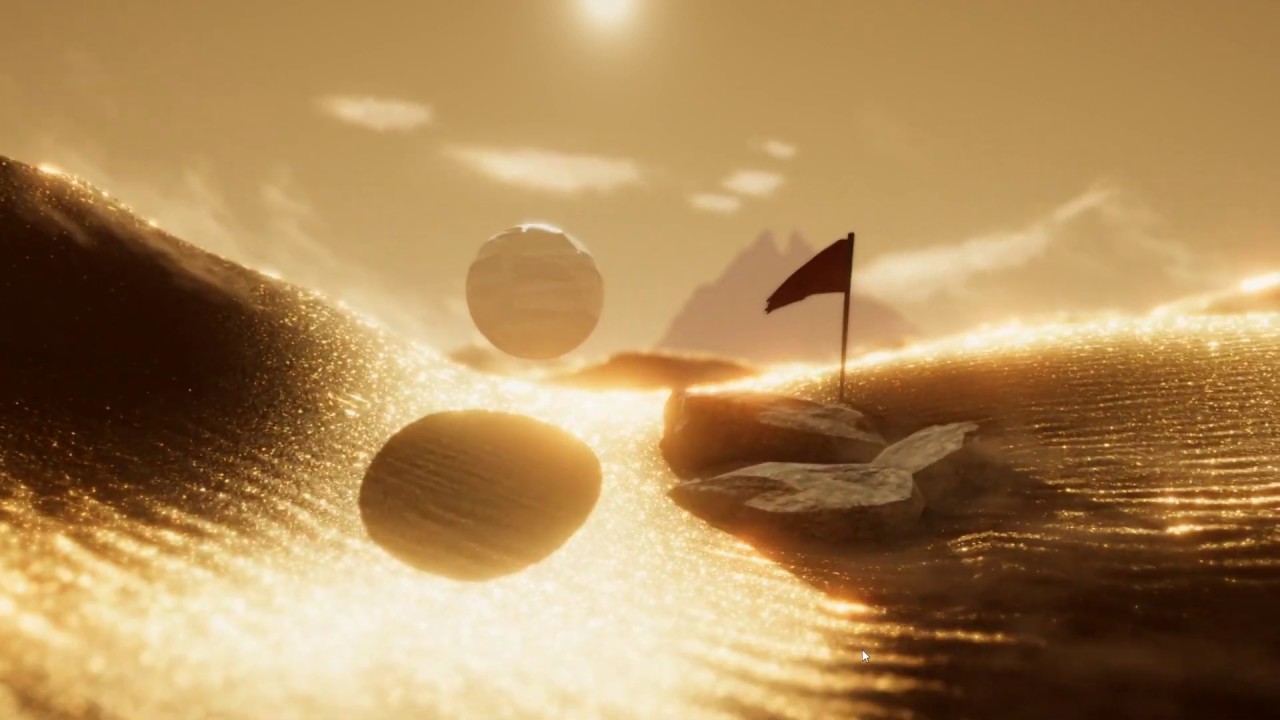Introduction
A while ago Julian, a good friend of mine, contacted me about a problem he faced while following Alan Zucconi’s tutorial about the Glitter Reflections in Journey. He just finished the main Glitter Effect and it looked great! Until you zoomed out or showed dunes in the distance. Most of the Glitter was lost and the few Glitter Sparkles that remained showed obvious and repetitive patterns.
Anyone who has worked with large scale terrains should be familiar with the latter. Regardless of how much you try to hide your texture tiling, at a distance it will always become apparent. Our brains are just too damn optimized for pattern recognition.
The first problem should not come at a surprise to anyone who had a look into mip maps at any point in their life. For those who did leave the little Mip Map checkbox in most engines alone until now, I’ve written a short introduction to what they are and why they are actually useful in most cases.
Mip Mapping implementation
The problem in Julians Glitter case was that the noisy normal map lost its noisiness in the distance, because the low res mip levels blurred the noise to one uniform shade of gray.

So while disabling mip mapping kind of solved the Glitter fading in the distance problem.
But without mip maps the undersampling problem became apparent even with a noisy glitter shader. Glitter is not totally random and one would expect when moving the head ever so slightly to the left wouldn’t have a huge effect on the glitter. Sadly thanks to undersampling we were getting a completely different glitter pattern.
We also had the tiling pattern problem, which got even worse now that the mip maps weren’t blurring all the detail out of existence anymore.
This is when an idea popped to our heads. What if instead of halfing the texture resolution with each mip map step, we would instead double the texture scale, effectively keeping the same distance but blown up to bigger size the further away it is from the camera.
Usually GPUs do the mip mapping automatically with the tex2D call. There is a variant without mip mapping called tex2Dlod, which we could use to avoid the gpu using the wrong mip level from our up-scaled texture.
Now we just need to determine the mip level by hand. Luckily the mip level function is documented in the OpenGL Specification document.
float
mip_map_level(in vec2 texture_coordinate)
{
// The OpenGL Graphics System: A Specification 4.2
// - chapter 3.9.11, equation 3.21
vec2 dx_vtc = dFdx(texture_coordinate);
vec2 dy_vtc = dFdy(texture_coordinate);
float delta_max_sqr = max(dot(dx_vtc, dx_vtc), dot(dy_vtc, dy_vtc));
//return max(0.0, 0.5 * log2(delta_max_sqr) - 1.0); // == log2(sqrt(delta_max_sqr));
return 0.5 * log2(delta_max_sqr); // == log2(sqrt(delta_max_sqr));
}Converted to hlsl/cg it looks like this:
// Texture coordinate has to be multiplied with the texture resolution
float mipmapLevel(float2 textureCoordinate)
{
// Original source:
// The OpenGL Graphics System: A Specification 4.2
// - chapter 3.9.11, equation 3.21
float2 dx = ddx(textureCoordinate);
float2 dy = ddy(textureCoordinate);
float1 deltaMaxSqr = max(dot(dx, dx), dot(dy, dy));
return 0.5f * log2(deltaMaxSqr);
}If you are wondering what the ddx/ddy and dFdx/dFdy functions are doing, here is a pretty good writeup on what they do. But essentially they are measuring how fast a value is changing from one pixel to another. In this case we are using them to check how fast our texture pixels are changing compared to the screen resolution.
Texture Folding
Instead of using the mip level to pick a lower scale texture we simpy divide our texture coordinate by 2 to the power of the mip level to keep a constant texel density.
Sadly interpolating this scaling factor continuously over the distance from the camera leads to very weird warping artifacts.
So instead we sample the texture at the two bordering whole number mip levels using ceil() and floor() and blend them together with a lerp. The lerp factor is simply the fractional part of our mip level. This way we get nicely blended textures.
For convenience we’ve written a function to sample a Texture that’s folding on itself called tex2Dfold.
// Texture coordinate has to be multiplied with the texture resolution
float mipmapLevel(float2 textureCoordinate)
{
// Original source:
// The OpenGL Graphics System: A Specification 4.2
// - chapter 3.9.11, equation 3.21
float2 dx = ddx(textureCoordinate);
float2 dy = ddy(textureCoordinate);
float1 deltaMaxSqr = max(dot(dx, dx), dot(dy, dy));
return 0.5f * log2(deltaMaxSqr);
}
// function written by littleBugHunter 2020-01-10
// uvParams.xy are the uv coordinates and uvParams.zw contain the texture size in pixels
float4 tex2Dfold(sampler2D s, float4 uvParams)
{
float mipGrad = mipmapLevel(uvParams.xy * uvParams.zw);
float mip = floor(mipGrad);
float mipLerp = frac(mipGrad);
fixed4 col1 = tex2Dlod(s, float4(uvParams.xy / (pow(2,mip) ), 0, 0));
fixed4 col2 = tex2Dlod(s, float4(uvParams.xy / (pow(2,mip) * 2), 0, 0));
return lerp(col1, col2, mipLerp);
}The function can be used like this in a Unity Shader:
//_MainTex_TexelSize.zw contains the texture size of _MainTex.
tex2Dfold(_MainTex, float4(i.uv, _MainTex_TexelSize.zw);The big benefit of doing this is that not only you are keeping your pixel density pretty constant, but you are also avoiding patterns at far distances, as the texture is always scaled up to fit the distance.
Another benefit is that it also works for the oversampling problem. When getting up close, the texture will get scaled down and avoid being blurred out.
Of course this technique doesn’t work well for realistic textures, as they usually have very distinct features, which give away their scale. But for more abstract effects like the glitter or even detail maps, that are layered on top of regular textures, this proves to be a great alternative to regular mip mapping. It certainly worked well for Julians Glitter Shader:
Credits
I’d like to thank Alan Zucconi for all of his excellent tutorials (go check them out on his blog, if you have the time!)
This Technique was developed in collaboration with Julian Oberbeck, a good friend of mine, who is an excellent Tech Artist. If you are looking for someone with great knowledge about anything from shader programming to rigging or just need someone to solve your pipeline problems, write him a mail!
The Grass Texture was taken from Textures.com